Submitting sitemap to Bing is another way to increase your traffic. It means to send request to search engine for the indexation of your blog's all posts and pages in search engine. To make Bing find, index and rank your site you need to submit your sitemap of your site to Bing Webmaster Tools. Bing Webmaster is a good SEO tool you may know. You could also keep track of your sites statistics with the help of Bing Webmaster Tools. As a new blogger you may not know how to submit your blogger sitemap to Bing Webmaster Tools. Here I am trying to show how you can submit your Blogger blog to Bing through Google Webmaster Tools.
Steps are as Bellow:
Follow these easy steps:
 |
| Fig: Submit Your Blog URL |
 |
| Fig: Submit Sitemap URL |
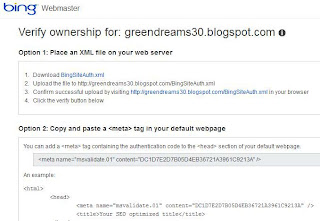 |
| Fig: Verify ownership |
- Log into Bing Webmaster Tools using your hotmail account.
- Once logged in you will see a dashboard with several options. Click the button "Add Site". Select the site you want to add the sitemap to and wait a few seconds while Bing authenticates your site.
- Submit your URL.
- Select the "Sitemaps" tab and Submit your sitemap URL.
- Enter the full URL of your sitemap e.g. http://www.yoursite.com/sitemap.xml, and then click submit.
- Your sitemap will then be submitted.
- Now you will be asked to verify if you are the true owner of the website or blog you submitted. You will be provided three standard methods. Choose the second option which is "Copy and paste a tag in your default webpage" Click option:2
- You will be given a short HTML code. Simply copy it and paste the code just below <head> inside your blogger template. To do this go to:
- Blogger > Design > Edit HTML > Backup your template
- Search for <head>
- Just below it paste the code you got from BING
- Save your template. All done!
- Now go back to BING webmaster page and click the "Verify" Button. If you pasted the code correctly then your sitemap will be successfully added to the list.
- Normally it should take at most 3 days for BING and YAHOO to start showing data for your newly submitted site but it can even take 5 days. So be patient and expect your blog links appearing in BING and YAHOO search engines within 3-5 days.
- You will then be able to track organic traffic to your blogs via your webmaster account which is almost similar to Google Webmaster tools account. You can find who is linking and what posts are trending high and a lot more!
No comments:
Post a Comment